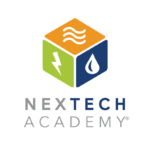PEOPLE
One advantage to involving others in training is that students receive a wider perspective and different angles of knowledge. The Training Leader may have taken on the responsibility of heading this effort, but certain staff members will also have valuable contributions. As a Training Leader, at times you may need to delegate these tasks to specific individuals to keep the student engaged and moving throughout the program. Take into consideration:
- Who knows the students? Having good rapport is a foundation block for learning relationships. If students are familiar with and trust their Training Leaders, they will feel more comfortable asking for help.
- Who is good at training? Isn’t it often said that people who are good at math aren’t the best math teachers? Sometimes people so deep into a topic can’t always explain it in approachable ways for beginners. Teaching requires a very different skill set than plumbing, after all!
- Who knows the trade and technical information best? Similar to above, the person who has the patience and skills for training may not be the most senior electrician in the company.
- Who has time for training? Is your senior electrician also the busiest person on the team? They might not be able to facilitate an entire course, so work with them on how to get the most out of the time they do have to contribute to the program.
As a Training Leader, take the time to think critically about where and when to leverage the knowledge and experience of your coworkers. In a way, you’re the project manager of this training program. You can survey the assets of everyone in your team in order to curate a more rich and comprehensive training experience.
PLACES
Places could include working on live fired equipment in your shop, or having the student ride along with the Training Leader or senior technician on calls in the field. This could also include an actual classroom setting at the shop or the student will be tasked with doing the online training at their home after-hours.
EQUIPMENT
- Learning Materials: Training Leader Guides offer a map of the program to not only the Training Leader but anyone involved in the training process including senior technicians. Students can also watch videos from anywhere with the NexTech On-The-Go App, and they can also utilize handy PDFs of the courses they took which they can save to their computer and use as a reference in the future, as needed. They also have access to many job-aids which they can print or save on their computers for additional reference in the field. What other materials does your company have that might be useful?
- Technical Equipment: Does your company provide computers or tablets for each student in the program? What if you have a student who isn’t prepared for online training– is there someone who is able to coach them with basic computer skills needed to navigate the software? NexTech Academy also has specific computer requirements for the best learning experience for the student. Laptops and desktop computers are preferred; but in addition to that, some companies use tablets for the students to access the learning materials. (These computer requirements can be found in the help and support courses on your home page.) Click here to access this file.